Case Forms
Accessible court forms for specific cases with edit, print, and reset functionalities
Accessible court forms for specific cases with edit, print, and reset functionalities
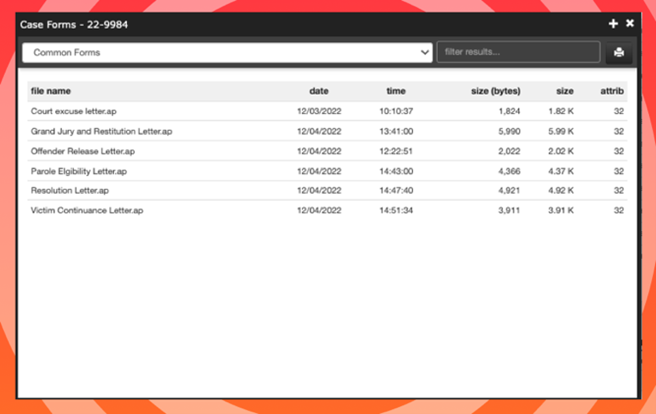
CivicCase for Court provides a dedicated forms section where users can conveniently access all the necessary forms associated with a specific case. This feature ensures that courtroom officials have easy access to the relevant forms required throughout the legal process. Users have the flexibility to edit the forms as needed, making any necessary modifications or additions to suit the specific circumstances of the case.
CivicCase for Court provides a comprehensive repository of court forms, ensuring that users have convenient access to all the necessary forms related to a specific case. By housing these forms within the platform, users can easily locate and retrieve the required forms, saving valuable time and effort. Additionally, the platform offers editing capabilities, allowing users to customize the forms as needed. Whether it involves adding specific details, making modifications, or tailoring the forms to suit the unique requirements of the case, users have the flexibility to make necessary changes within the system. This feature streamlines the form management process, eliminating the need for manual form creation or searching through physical document archives.
CivicCase for Court simplifies the process of document generation by offering the ability to print individual court forms. With just a few clicks, users can generate hard copies of the forms for various purposes, such as filing with the court, distributing to involved parties, or maintaining physical records. This functionality bridges the gap between digital and physical documentation workflows, ensuring that users have the necessary hard copies whenever required. By eliminating the need for manual printing or external document generation tools, CivicCase enhances efficiency in document management and promotes a seamless integration of both digital and physical documentation processes.
Efficient form management is further facilitated by CivicCase’s form saving and resetting capabilities. Users can save forms with entered data or modifications, allowing for easy reference and continuation of work on a specific form at a later time. This feature eliminates the risk of data loss or the need to start from scratch if interrupted during the form-filling process. Moreover, the platform offers a convenient reset option, enabling users to clear out any errors or unwanted changes made while filling out the forms. This functionality ensures accuracy and data consistency, allowing users to rectify mistakes and maintain the integrity of the forms. By providing a user-friendly mechanism for saving and resetting forms, CivicCase enhances efficiency and promotes error-free form completion and management.
The forms section in CivicCase for Court enhances efficiency and accuracy in managing case-related documentation. By providing access to editable forms, printing capabilities, and options to save and reset forms, the platform simplifies the process of handling court forms, reducing administrative burdens and promoting streamlined workflows for courtroom officials. Learn more about CivicCase for Court by scheduling a demo with our team.
